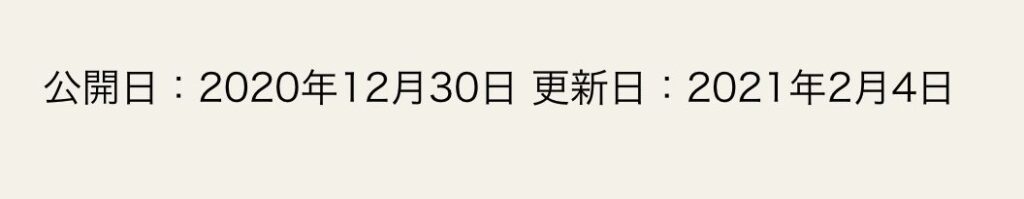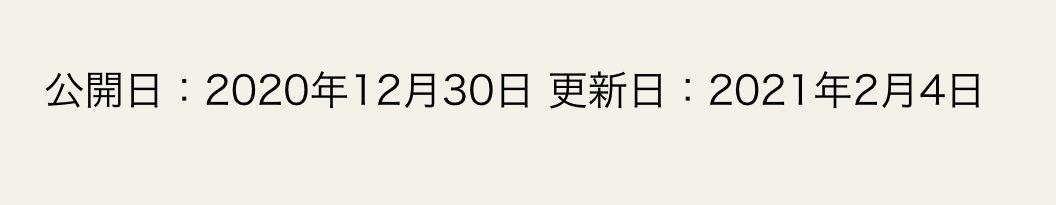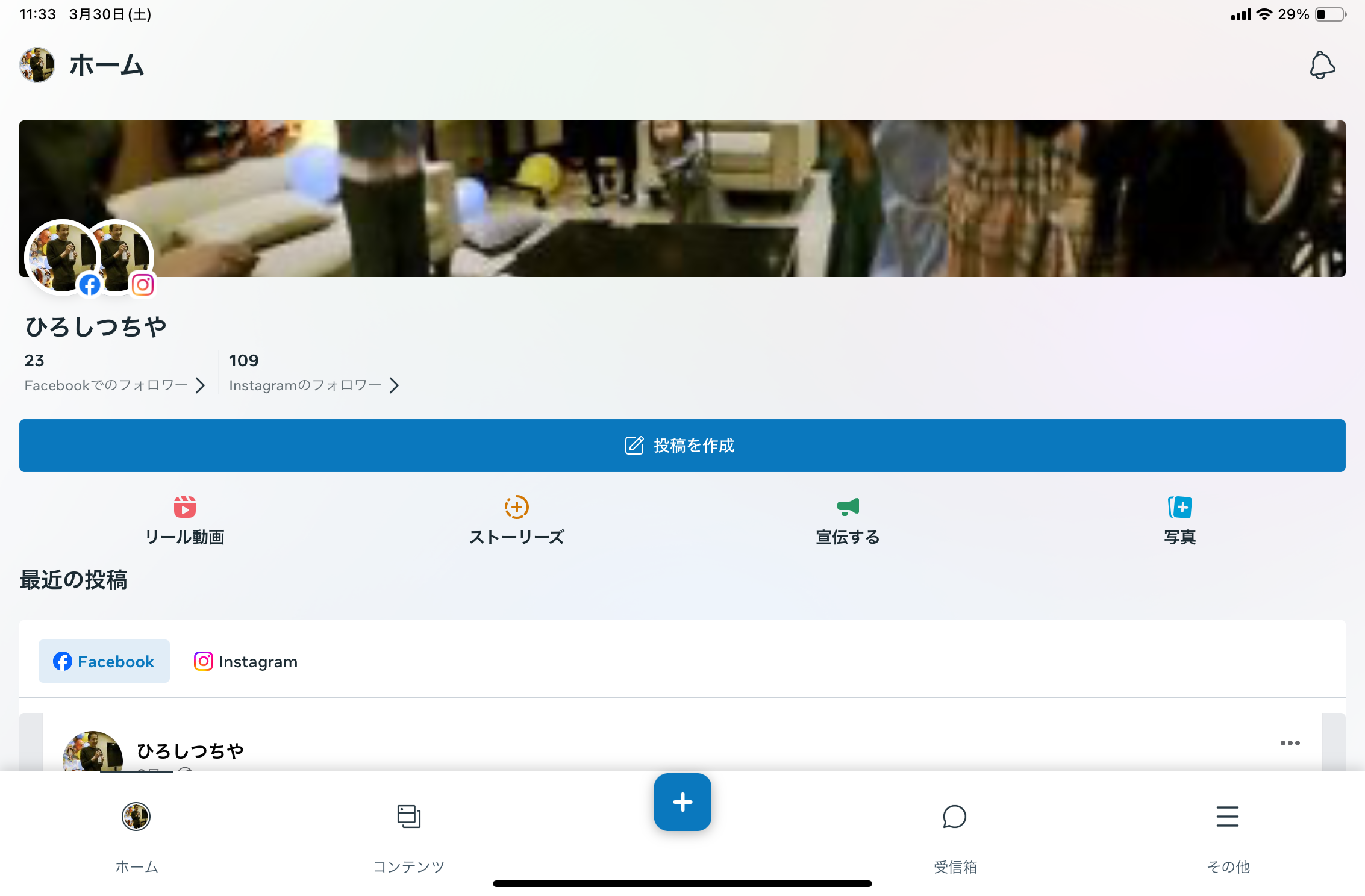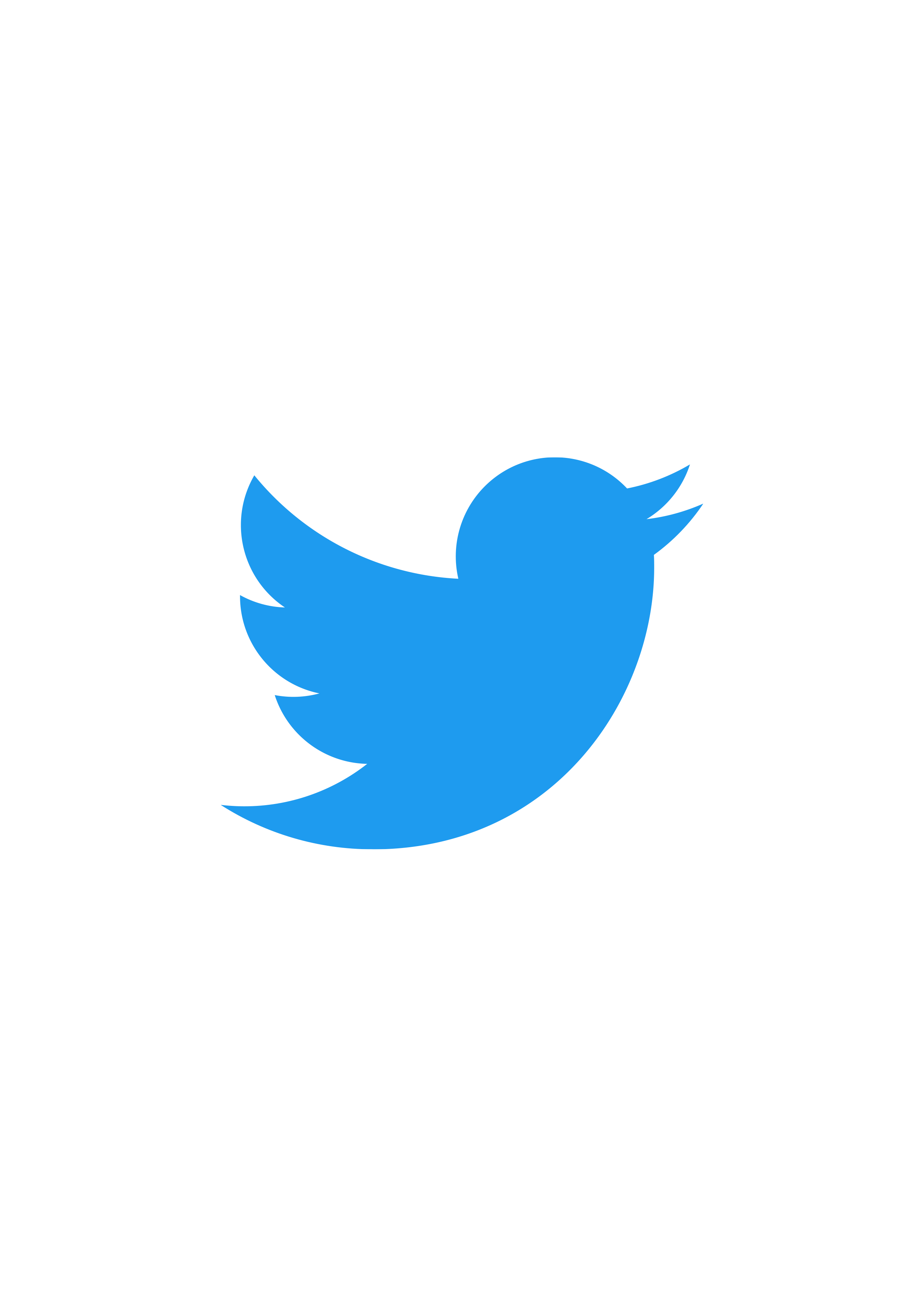このサイトはワードプレスのTwenty Twenty-One(無料)を使っているのだけど投稿日は表示されるものの更新日が表示されない。
なので表示される様に変更した。
投稿日は表示されるけどTwenty Twenty-Oneになってからブログの記事の最後に表示される様になった。
これだと目立たないので記事のタイトルの下に両方表示させる様にしている。
目次
変更は2箇所
投稿ページはcontent-single.php
Twenty Twenty-One: content-single.php (template-parts/content/content-single.php)
17行目の下に赤の部分を追加
<?php twenty_twenty_one_post_thumbnail(); ?><div style="text-align:center;">
<span title="公開日">
公開日:<time itemprop="datePublished" datetime="<?php the_time('c');?>"><?php the_time('Y年n月j日');?></time>
</span>
<?php if( get_the_time('Ymd') !== get_the_modified_date('Ymd')){ ?>
<span title="更新日">
更新日:<time itemprop="dateModified" datetime="<?php the_modified_date('c');?>"><?php the_modified_date('Y年n月j日'); ?></time>
</span>
</div>
<?php } ?></header>固定ページはcontent-page.php
固定ページは更新日だけ表示させる
テーマを編集のTwenty Twenty-One: content-page.php (template-parts/content/content-page.php)
18行目の下に赤の部分を追加
<?php get_template_part( ‘template-parts/header/entry-header’ ); ?>
<?php twenty_twenty_one_post_thumbnail(); ?><div style="text-align:center;">
<span title="更新日">
更新日:<time itemprop="dateModified" datetime="<?php the_modified_date('c');?>"><?php the_modified_date('Y年n月j日'); ?></time>
</span>
</div></header>変更後
これで更新された場合は更新日が表示される様になる。更新されていない場合は投稿日だけが表示される。